Open the Growth Type Manager.
Right click on the list of Growths and Select Add New Growth Type from the drop down menu.
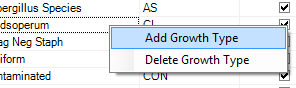
At the bottom of the list of Growths will be a blank row. Type in the Name of the Growth, a Short Code for it, and tick if you want it to be a default growth type.
![]()
As soon as you have entered the name and short code the growth type will automatically be added.