Adding a New Note
To add a note you must be booking in plates, or entering results.
-
Open the Notes Management Form.
-
Click on the Add Notes button.

-
This will open the Notes form, where you can type in free text, or use Standard Comments. The Note Type is automatically selected according to the stage in the process where you are adding this comment.
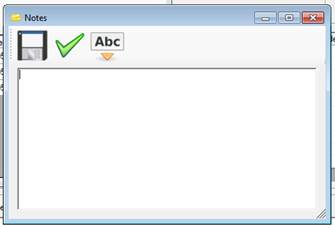
-
Once you have typed in your note, you can validate your comments by clicking the Validate Text button. This will convert any standard comments into their full text equivalent.

-
Finally click the Save button to save the note.

-
The Notes Management form will be updated to show you the new note.