Adding a New Standard Comment
-
Open the Add / Edit Standard Comment form.
-
From the list on the left hand side of the form click NEW.
-
In the right hand side of the form now enter the comment in to the comment field and a comment code, which must be unique in the comment code field.
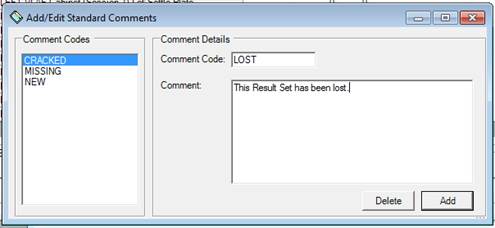
-
Now click the Add button.

-
The Add Comment Dialog will ask you to confirm that you want to add the new note, click the Yes button to continue.
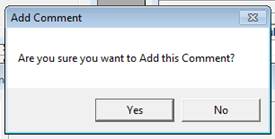
-
If the new Comment has been added successfully you will see the Note Added dialog. Click the OK button to continue.
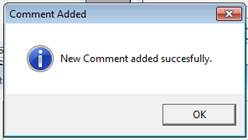
-
The Add / Edit Comments form will update to show the newly added Comment.