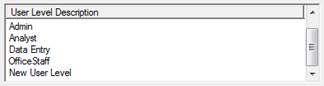Adding a New User Level
A user level allows you to setup a collection of programs which you want a user(s) to access.
-
Open the User Management Form.
-
Click the Add / Edit User Level button.

-
This will load the Add / Edit User Level form.

-
Click the Add User Level button.

-
In the User Level Description box enter a name for the User Level.
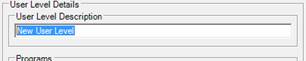
-
Select which Programs you want users with the associated user level to have access to.
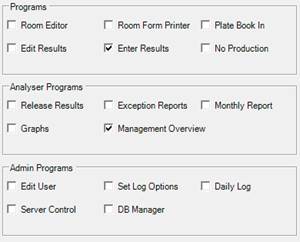
-
Click the Save button.

-
The New User Level Saved Dialog will confirm that you the new User Level has been added to the system. Click the OK button to continue.

-
The New User Level will now be available to edit in the User Levels list.