In either the Add Room Form or Edit Room Form click the Add Operator button, next to the Operator List.
![]()
In the Add Operator Form, select which Trust and Site the Operator is associated with, and enter their Full name and Initials. N.B. The initials must be unique within the Site. Click the Add button to save the Operator.
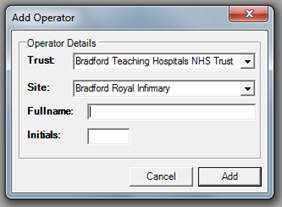
The Operator Added dialog will confirm that the Operator has been successfully saved and can now be assigned to a room or rooms. Click the OK button to continue.
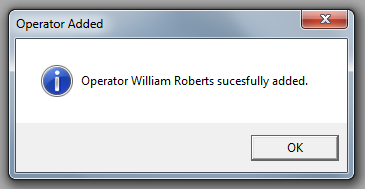
An operator can be assigned to a room by simply checking the box next to their name and saving the room. Operators can be added or edited at any time.