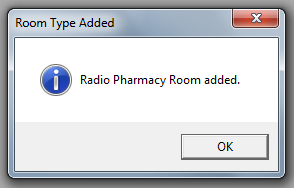In either the Add Room Form or Edit Room Form click the Add new Room Type button, next to the Room Type dropdown.
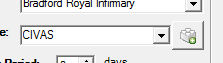
In the Add Room Type form, enter the name of the new room type, and click the Add button.
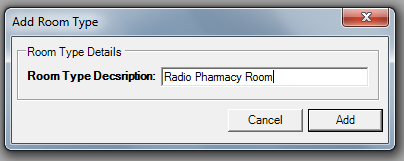
The Room Type Added dialog will confirm that the Room Type has been added and is now ready to be assigned to a room, click the OK button to continue.