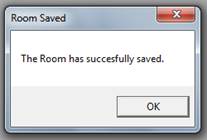Open the Room you want to manage.
Select the Plate you want to add a re-exposure plate to, right click and select Add Re-Exposure Plate from the drop down menu.

At the bottom of the Room Plates list a duplicate plate will appear. The Location will be appended with the word ReExpose. All fields will be locked and un-editable.
![]()
If the plate needs to appear in a different position on the list then click and drag the plate number up to a higher location.
Click the Save button to save the changes to the room.

The Room Saved dialog will confirm that the changes have been saved.