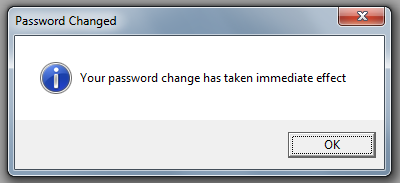Change Password
To change your password you must be logged on to MRS. N.B. This feature will be disabled if you are using an AD login.
-
From the top menu bar click the User Details button.

-
At the bottom of the User Details form click the Change Password button.
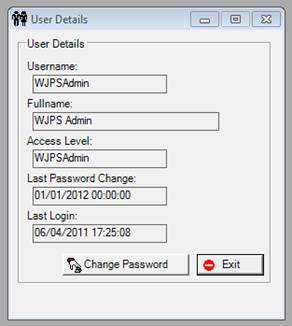
-
In the Change Password dialog, enter your current password and then your new password twice. Click the Change button to continue.
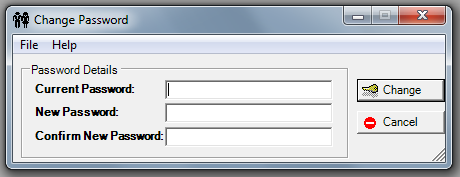
-
If the password has been successfully changes you will see the Password Changed dialog. Click ok to continue. The next time you login you will be asked to enter your new password.