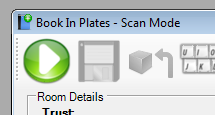Changing the Entry Mode
To start the Book In Process you have the option of using a keyboard, or barcode scanner. Using the keyboard mode, you will need to type in the room instance ID, and select the result set date from a calendar. Using the barcode scanner mode, you can scan the ID at the top of the room form, and scan the result set date from the date barcode sheet. You can simply switch between the two modes by:
-
Opening the Book In Form.
-
Click on the Scan or Barcode Button, this will change the entry mode, to the chosen mode.
 or
or

N.B. The button switches according to the selected mode, the form title shows which mode you are in.