Deleting a Book In
N.B. This section is only appropriate if you are using the Booking-In section of MRS.
-
From the Enter Results form click the View Ready to Read List button.

-
From the Ready to Read List or Booked In List select the Book In you want to delete. Right click the selected row, and from the drop down menu select the Delete Book In.

-
Enter a reason for you deleting the Book In. This will be recorded in the log.
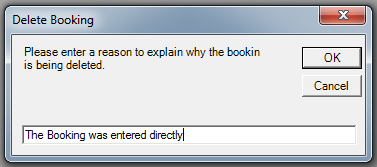
-
Confirm you have selected the correct Book In for deletion by clicking Yes on the Delete Book In dialog.

-
Once the Book In has been deleted the list will automatically refresh to reflect this change.