Deleting a Standard Comment
-
Open the Add / Edit Standard Comment form.
-
From the list on the left hand side of the form click on the code of the comment you want to delete.
-
This will automatically load the comment into the right hand side of the form.
-
Now click the Delete button.

-
The Delete Comment Dialog will ask you to confirm that you want to delete the comment, click the Yes button to continue.
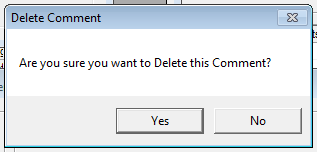
-
The Add / Edit Comments form will update to remove the deleted comment.