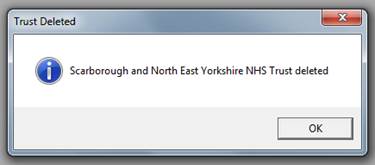From the Rooms frame at the left of the Room Editor form, right click on the Trust you want to Delete, and choose Delete Trust from the drop down menu.
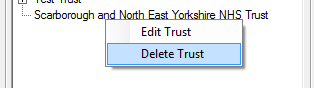
The Delete Trust dialog will ask for confirmation to delete the Trust. Click Yes to continue.
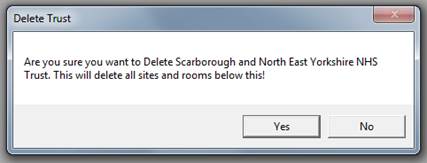
The Trust Deleted dialog confirms that the Trust and any Sites or Rooms under it have been successfully deleted. Click OK to continue. The Trust will now be removed from use in the system.