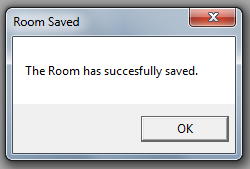Open the Room you want to manage.
Select the Plate you want to delete, right click and select Delete Selected Plate from the drop down menu.
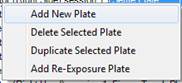
The Delete Item dialog will ask for confirmation to delete the plate. Click Yes to continue.

The Plate Deleted dialog will confirm that the plate has been deleted. This will automatically update the plates list. Click OK to continue.
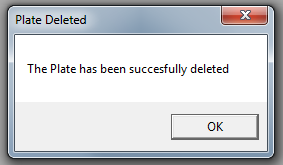
Click the Save button to save the changes to the room.

The Room Saved dialog will confirm that the changes have been saved.