From the Enter Results Form click the Start Can mode button.

Scan the Plate Barcode and Sheets Barcode into the boxes on the New Result Set Quick Entry Form. As soon as both barcodes have been entered and validated the form will automatically open the associated result set. The barcodes can be scanned in any order.
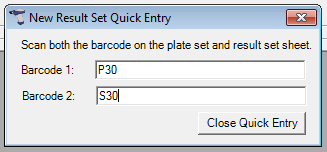
From this point the process is exactly the same as Entering a Result Set. The only difference is that all operators, servers, batch numbers should have been entered, and any No Record plates automatically set.
Once you have Saved the Result Set you will automatically be taken back to Step 2.