From the Enter Results Form click the Enter Results button.

In the New Result Set dialog, enter the Result Set ID (at the top of the completed room form), and select the date you want to enter results for (also on the completed room form). Finally click the Create Result Set button to continue.
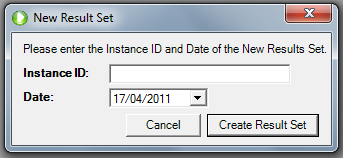
The Result Set Exists dialog will alert you to the fact that another result set for this date exists. Click Ok to continue.

The plates in this plate set will allow you to enter the results.