Export Reports
At times you may want to export in a batch the results, exception reports and monthly report for a room. The Export Reports allows you to do this as PDF’s.
-
Open the Management Overview.
-
Click the Export Reports button.

-
From the Release Results Export form, select the Trust, Site, Room and Date Range you want to export the results for. Click the Export button to continue.
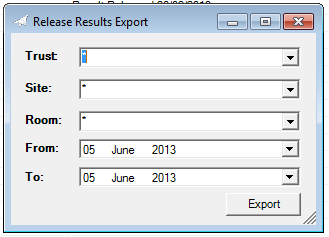
-
The process can be time consuming, therefore the Please Be Patient Dialog warns you of this, Click Ok to continue.
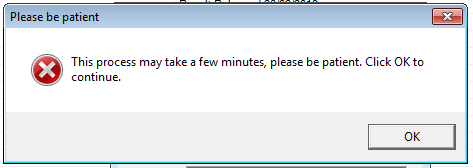
-
From the Browse for Folder dialog navigate to the folder you would like all the reports to export to. Once you have selected it click the OK button to continue.
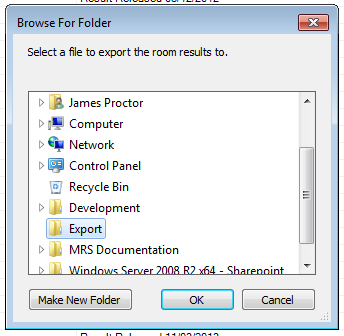
-
Once the Export has completed the Export Complete Dialog will show. Click the Ok button to continue.
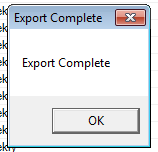
-
The Reports will now be available for you in the Folder you choose in step 5.