Importing Data
You can only import data once all the settings and room maps have been set.
-
From the Import menu Bar click the import button.

-
This will display the Choose Import File dialog. You can either type the location of the file into the text box, or double click on it to choose a file.
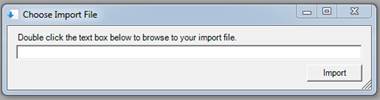
-
Double clicking on the text box will open the Open File Dialog which will then allow you to navigate to the file you want to import. Choose the file and click the Open button.
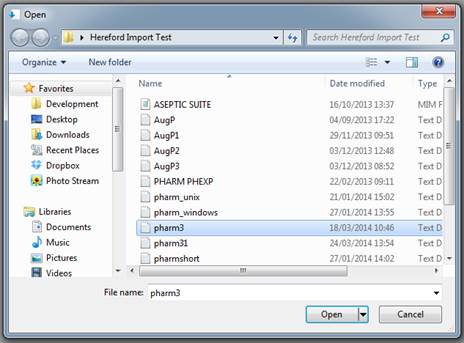
-
The file name will now appear in the Choose Import File dialog. When you are ready to start the import click the Import button.
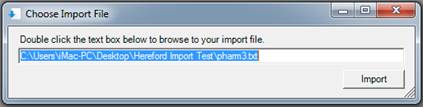
-
This will start the import process. Please note this process may take some time to complete. The progress bar in the import progress dialog will give you an indication of how much work is still left to complete.
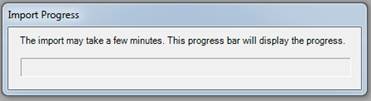
-
Having extracted the data from the import file MRS will automatically match up the data to rooms and plates and create the required record sets. However at this stage the data has not been saved.
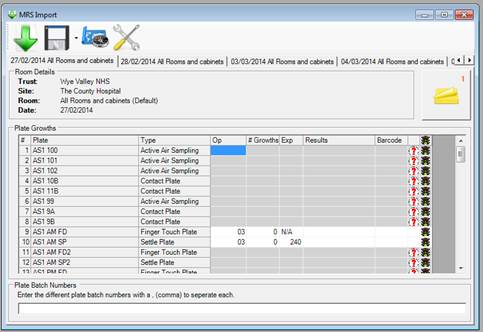
-
At the top of the Import form you will see a set of tabs which show you each result set and date to import data for. Click a tab to view the associated result set.
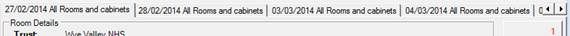
-
As with entering results you can navigate through the result set.
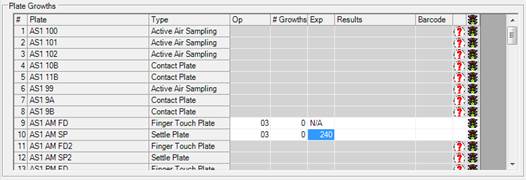
-
If you spot any error or data inaccuracies then simply click on the Plate. This will open the Enter Results Form.

-
All the data is initially locked, but you can override the data by right clicking on any of the fields and clicking the Override Information context menu. This will enable the fields so that you can edit them. When you navigate to the next record you will be asked to make a note to explain your alteration.
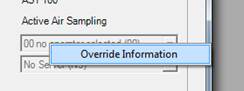
-
When you have confirmed that all data in a result set is correct, click the Save button. (Currently each Result Set must be saved individually).
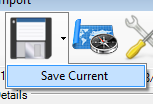
-
Confirm that you want to Save the Result Set by clicking Yes on the Ready to Save dialog.
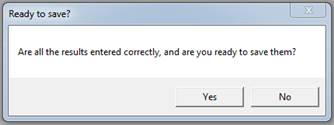
-
Once the Result Set has been saved you will see the Results Saved dialog which will confirm this. Click Ok to Continue.
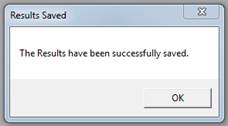
-
The Result Details for the chosen Result Set will clear. Navigate to the next Result Set and repeat steps 7-13.