Loading a Template
-
Open the Report Generator.
-
Select the Room you would like to generate a report for. This will automatically update Templates List. Click on the Template you would like to load.
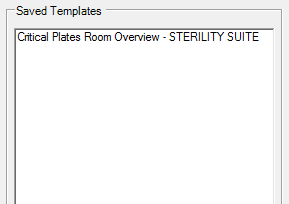
-
The template details will load, so that you can simply change the report date, and click the Generate Report button.