Log On to MRS
-
Open MRS.
-
Enter your Username and Password into the Log On Screen, and click Login.
-
If you have permissions to manage Exception Reports, and there are any outstanding Exception Reports the Exception Report Alert Screen will display. To view the Exception Reports instantly click the Yes button, otherwise click No.
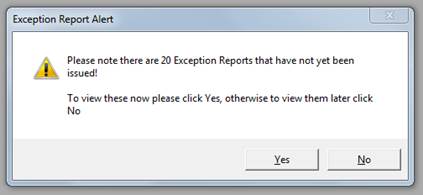
-
On successful login the menu bar at the top of the screen will become active.
