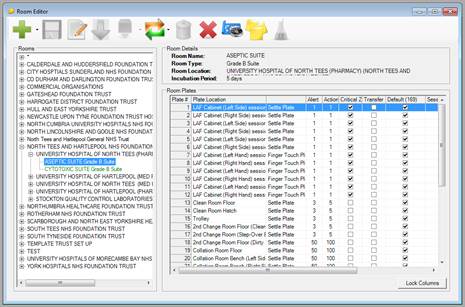From the Rooms frame at the left of the Room Editor form, expand the Trust and Site, then click on the Room you want to Open. Once the room has opened you will see the Room Details and Room Plates frames populate. If the Room is enabled you will not be able to change any of the plate details.