Opening MRS
- From your desktop find the MRS Icon and double click it.

- The MRS program will open and the Log On Screen will display by default.
From here you can Login to MRS.
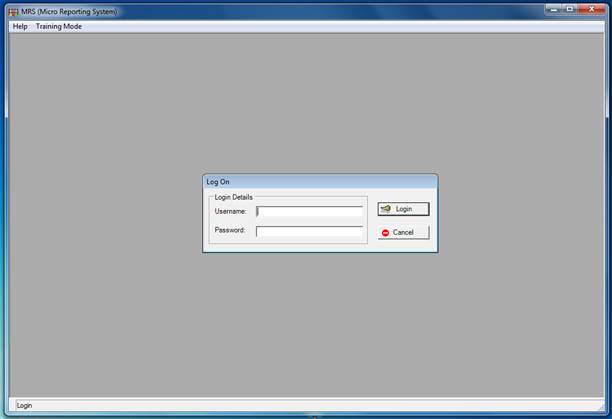
N.B. If you have multiple databases setup in the system you will be asked to choose the database before the login screen.
-
From the Multiple Connections dialog select the database you want to connect to.
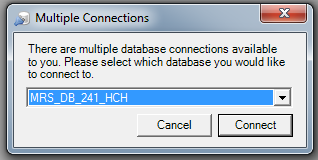
-
Click the Connect button. This will take you to the login page.