Open the Add / Edit Standard Comments Form
Standard comments allow you create a short code that saves you have to write the same sentence of text over and over again. Separate standard comments can be setup for each stage of the process.
-
Open the Notes Management Form, and either start to add a new note, or edit an existing note.
-
From the Notes form click the Add / Edit Standard Comments button.

-
This will open the Add / Edit Standard Comments form.
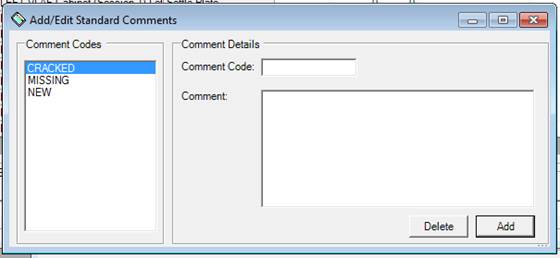
-
The list on the left hand side of this form shows the comments already added to the system.