Start to
enter the results.
When you arrive at the result which has the in correct information on it, right click on the No Record checkbox at the bottom of the Enter Results Mini form. This will display the Override Book In Information menu, click on this.
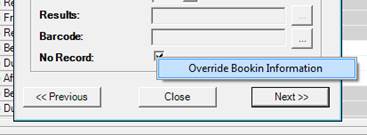
This will change the status of the Operator, Server, Batch Number and No Record fields to be editable. Make the changes as required, and click the Next button to move to the next record.
A prepopulated notes form will open. This will ask you to provide a reason for overriding the book in information. N.B. You cannot leave this blank.
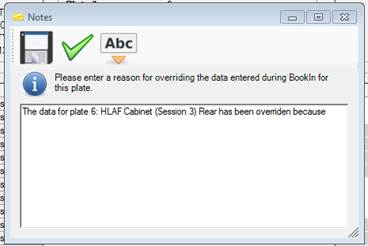
Click
the Save button to continue.
A new note will automatically be added to the results set.