-
Log On to MRS.
-
From the top menu bar click the Room Editor button.

-
The Room Editor form will display.
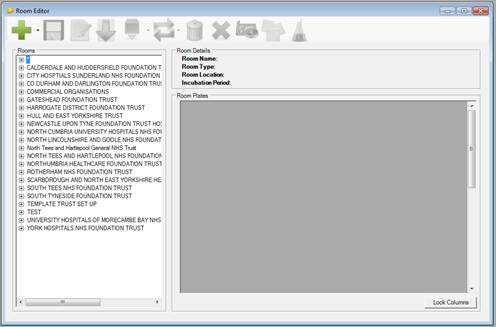
The Room Editor allows you to setup and manage Trusts, Sites and Rooms including the plates in them and the operators who use each room.
Log On
to MRS.
From the top menu bar click the Room Editor button.

The Room Editor form will display.
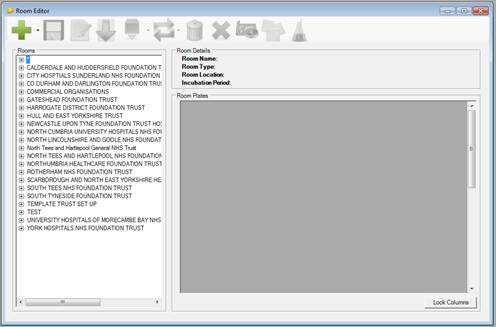
N.B. If you do not have the Room Editor button on the top menu bar please contact your system admin.