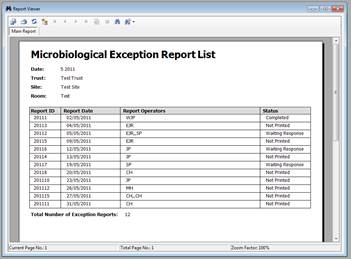Print Exception Report List
-
From the Exception Report List click the Print Exception Report List button. The fourth button on the menu bar.

-
The Print Exception Report List form will display.
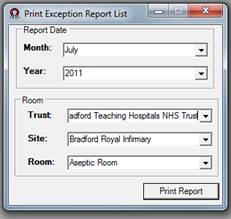
-
From the Print Exception Report List form select the Month, Year, Trust, Site and Room you want to view the list of Exception Reports for, and click the Print Report button.
-
The Report will open in the Report View form, from where you can print or export the report.