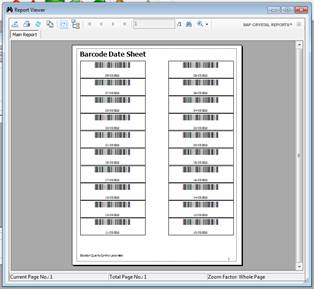Printing Date Barcode Sheets
You can use barcode sheets to speed up data entry. The Date Barcode Sheet will print you a single A4 sheet with barcode representations of 20 dates on it. This can be then scanned rather than manually typing in the date, or selecting it from the calendar.
-
From the Book In Plates Form click on Print button, and select Print Date Sheet.
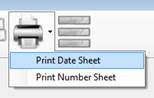
-
The Start Date dialog will display. In this form enter the date you want use as the start date, this will normally be today's date. The printout will then give you 20 barcoded dates which are back dated from the start date. Click OK to continue.
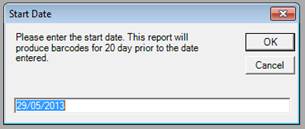
-
A preview of the printout will open in the Report Viewer. From the Report Viewer you can print and export the report.