Release Results with No Exception Report and No Notes
Rather than releasing results individually you can batch release results that have no exception reports and no notes. The system will also only release completed result sets.
-
Opening the Release Results Form.
-
Click on the Multiple Release drop down and select Release Results with No Exception Report and No Notes.
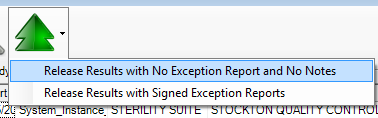
-
To confirm that you want to release all results with no exception report and no notes click Yes on the Batch Release Dialog.
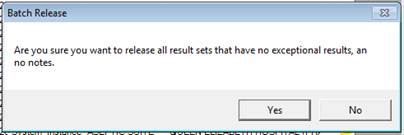
-
As part of the release process you must re-validate your login. When the Login form displays enter your login details and click the Login button.
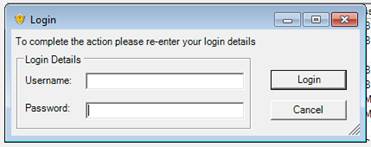
-
If all Results have been released successful, the Results Release Dialog will display, click OK to continue.
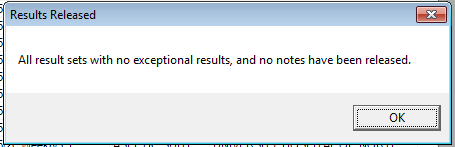
-
The Release Results form will no refresh to remove the newly released result.