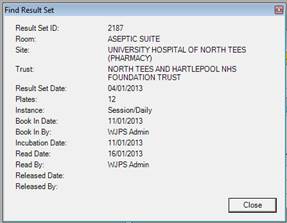Search Book Ins
N.B. This section is only appropriate if you are using the Booking-In section of MRS.
This search feature can be used if you have a stack of plates with a book in ID, but no paper work. You can scan the barcode on the plates and the system will display the plate details.
-
From the Enter Results form click the View Ready to Read List button.

-
From the Ready to Read List form click the Search button.

-
Enter the Barcode you want to check in the Search Plates dialog, and click the OK button to continue.
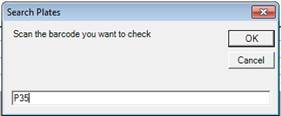
-
If the Barcode exists and is valid then the Find Result Set form will display the Result Set Details, giving you information about the room, and the status of the Result Set.