Search Exception Reports
-
From the Exception Report List click the Search Exception Reports button. The fifth button on the menu bar.

-
The Search Exception Reports form will display.
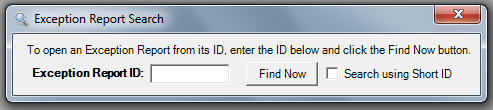
-
Enter the Exception Report ID, found on the top of the Exception Report. If the ID is a short ID, i.e. does not have the year in front of the Exception Report ID, check the Search using Short ID check box. Finally click the Find Now button.
-
If the Exception Report Exists the Exception Report Form will show. From this point you can enter comments and responses if required.