From the Enter Results form click the View Awaiting ID button.
![]()
From the Plates Awaiting ID List select the Plate you want to update. Right click the selected row, and from the drop down menu select the status you want to use.
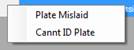
The Change Plate Status dialog will ask you to confirm the state you want to use. Click the Yes button to continue.
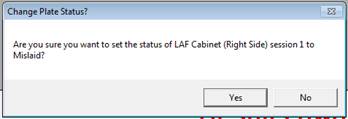
You must then provide a reason as to why you are changing the state of the plate. Once you have typed this into the Enter Reason dialog click the OK button.
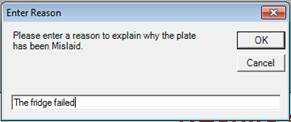
The Result Status Updated dialog will confirm that the State of the plate has been changed. Click OK to continue. The Plates Awaiting ID list will also update to reflect the change.