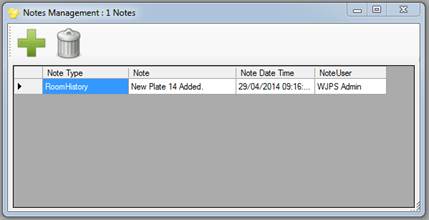Open the Room you want to manage.
Click the Notes button on the menu bar.

This will open the Notes Management Form which will show you any Room History notes that have been created. You can add your own notes at any time by clicking the Add button.
The Room Log shows you all the changes that you have noted when you have activated a room.
Open the Room you want to manage.
Click the Notes button on the menu bar.

This will open the Notes Management Form which will show you any Room History notes that have been created. You can add your own notes at any time by clicking the Add button.